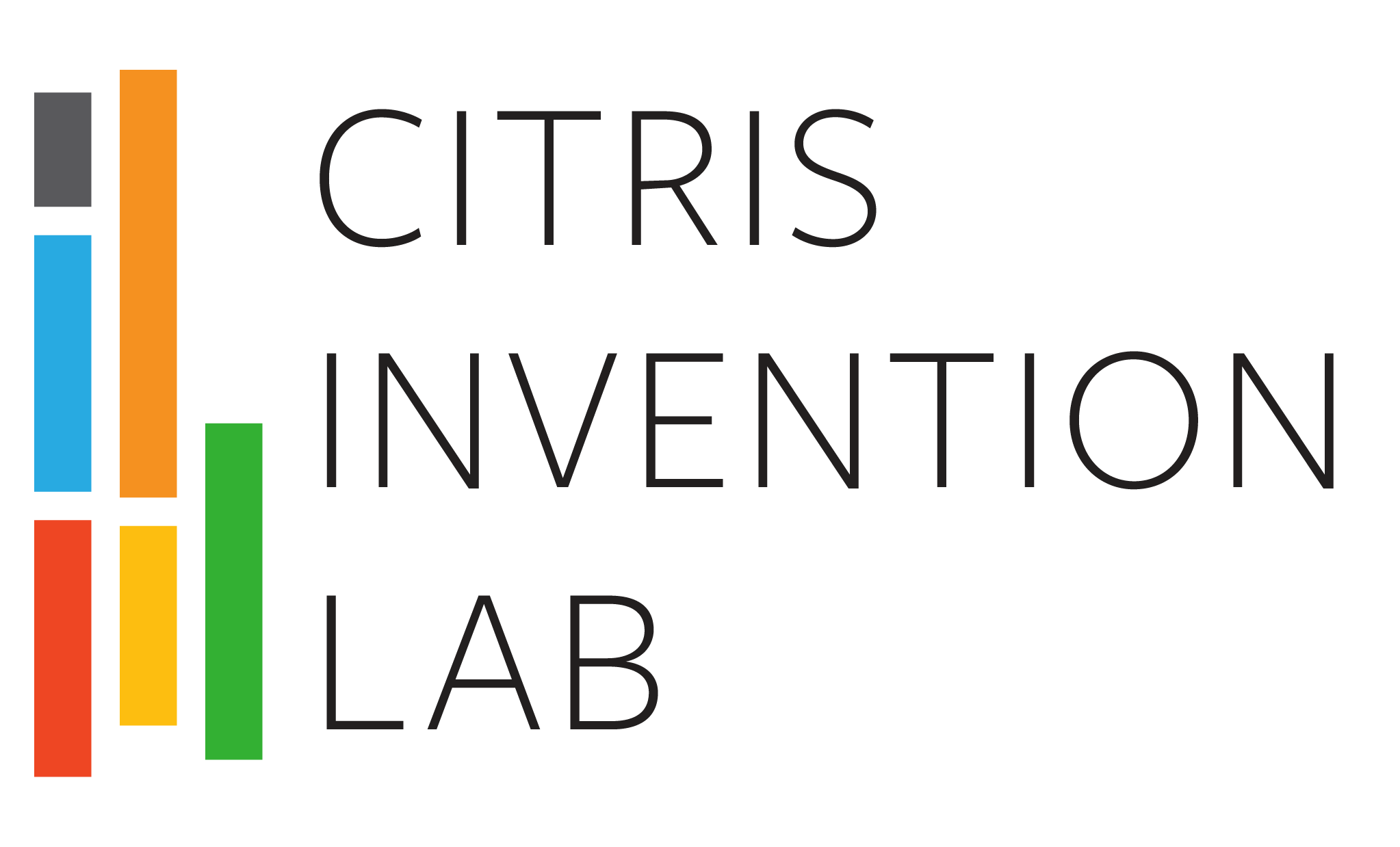Fab Like A Snap
Invention Lab SnapFab
The Invention Lab is operating in a Job Shop model for Student, Staff and Research support while campus is closed to our larger community. Prints and laser cut jobs will be submitted through a request form and prepaid through the Invention Lab Material Store (account required). Please email us to request an account.
Due to high demand and low staffing, the current minimum turnaround time is 48 hrs. Please re-lock the drop box after pickup. No maker pass required for Summer 2021.
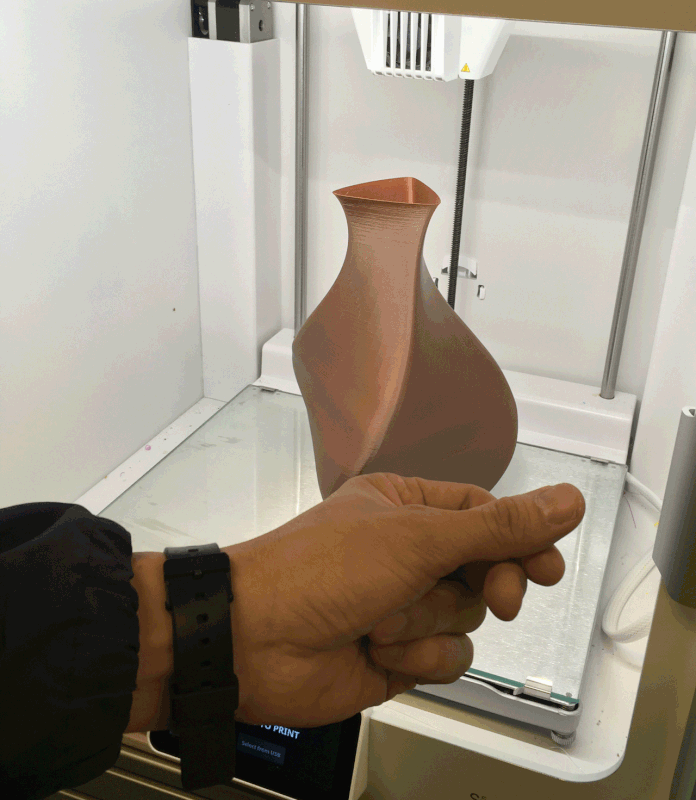
Services
The SnapFab service is open to all UC Berkeley campus members with an active CalNet ID, and CalCentral account. All personal purchases will be billed to CalCentral. Research Support prints and services can be paid with a Chartstring. Please inquire about research support before submitting a request.
Ultimaker print
$20
Materials included for standard size same-day printing. Long prints may cost material fees. Print colors: Black, White or Grey PLA.
FORM2 PRINT
$40
Clear resin; service includes standard/
recommended wash and cure times. Staff will not remove support material. Large prints may cost material fees.
FORM3 PRINT
$45
Clear resin; service includes standard/ recommended wash and cure times. Staff will not remove support material. Large prints may cost material fees.
FORM3B PRINT
$55
Surgical guide resin (a biocompatible material). Service includes recommended wash and cure times. Large prints may cost material fees.
OTHER FORM RESINS
Prices vary
Material fee required; all non-stocked resins will require fees, including resin ($199-$349) and resin tanks ($149 for form3s and $59-$99 for form2s). Delay of up to one month for ordering materials through our lab.
LASER CUTTING
1/8 x 6 x 6 in
$5
Includes materials (Acrylic or Plywood). Cut files should fit in this sizes; otherwise, your job will be rejected and you will be asked to purchase the next size.
LASER CUTTING
1/8 x 12 x 12 in
$10
Includes materials (Acrylic or Plywood). Cut files should fit in this sizes; otherwise, your job will be rejected and you will be asked to purchase the next size.
LASER CUTTING
1/8 x 12 x 24 in
$20
Includes materials (Acrylic or Plywood). Cut files should fit in this sizes; otherwise, your job will be rejected.
More Information
FILE SET UP FOR SNAPFAB SUBMISSION: Detailed instructions/training can be found on bCourses (CalNet login required).
Ultimaker:
– Files should be sent in as a .stl file, staff will set up the file for the best results
– Cura gcodes or upf (ultimaker print files) can be sent in with the stl if print if special set up is required
– Gcodes can be printed on any machine – upf files can be printed only on our S5 or Ultimaker 3s (warning: staff will not be able to check upf files in cura prior to printing)
Form2, Form3 or Form3B:
– Files should be sent as a .stl file if you’d like staff to set up the print file.
– Special requirements will be considered, most prints will be set up for the best results from the printer
Laser Cutting:
– Please save as to a legacy Illustrator format our laser cutters run an older version of illustrator and will not open properly using a 2020 version of an .ai file
– Design to be cut must fit into the purchased piece of material
– Please make your artboard in Illustrator to the size of the material you will be purchasing
– Please import all dwg or dfx file formats into Illustrator
Setting up your cut file
– Create a new RGB document in Illustrator (Use new > web document to ensure that you are using a RGB palette)
– Cut files use .001 or .007 stroke width for cutting (RGB Red) or Engraving (RGB Blue)
– Use RGB Black as a fill for etching
– Convert any images to grayscale save as .jpgs (the image most likely will need some contrast correction in photoshop – extreme contrast – strong black and white with little grayscale etches best)